 Launcher tidak mau terbuka / Launcher won't open
Launcher tidak mau terbuka / Launcher won't open
Solusi :
- r3engine.ini ( difolder rf client kamu ) -> language = USA -> save
-Pastikan kamu menggunakan RFOnline.bin, RFOnline Launcher, Emulator Set 127.0.0.1 ( sesuaikan dengan ip yang kamu pakai ) dari sini , timpa ke folder nya masing masing.
RfOnline.Bin & RfOnline launcher ke folder client Rf kamu
Emulator set 127.0.0.1 ke folder Emulator/Apache
Jika sudah, seharusnya launcher sudah bisa terbuka. Jika masih belum bisa terbuka, coba kamu buka folder emulator -> www -> rfclient_update -> update -> Make_NewRF -> Tarik RFOnline.exe nya ke NewCab.bat, tunggu sampai selesai, jika sudah selesai copy RfOnline.exe tersebut dan paste ke folder client Rf kamu.
Catatan : Jika kamu pakai IP lain selain 127.0.0.1, maka kamu harus ganti semua IP di emulator, di semua setting .ini di folder server side mu, di launcher, cara edit ip di emulator & launcher rf ada di video tutorial di thread rf offline
Solution :
- r3engine.ini ( in your rf online client folder ) -> language = USA -> save
- Make sure you are using RFOnline.bin, RFOnline Launcher, Emulator Set 127.0.0.1 ( suits with your IP if you using different IP ) from here , overwritte the originals one.
RFOnline.bin & RfOnline launcher to your rf online client folder
Emulator set 127.0.0.1 to your Emulator/Apache folder.
If you done that, the launcher should be appear now. If thats not works, then you can go to your emulator folder -> www -> rfclient_update -> update -> Make_NewRF -> Drag RFOnline.exe to NewCab.bat wait till it finish, then copy the RFonline.exe to your original RFOnline.exe in your RF Online Client folder.
Important Note : If you using different IP, then you suits all the IP from the emulators, Rf Online launchers, all .ini setting on server side folder, to do that there's a video already on rf offline thread step emulator/server edit
ADDITIONAL INFO : JANGAN LUPA RESTART/START APACHE NYA | DONT FORGET TO RESTART OR START THE APACHE
Last edited by Messi on March 7th 2019, 22:23; edited 2 times in total










 db_securityadmin
db_securityadmin CMIIW
CMIIW